 Loading... Please wait...
Loading... Please wait...Blog - kindle fire battery removal
How to Replace The Battery in Kindle Fire HD 8.9
Posted by mpfproducts.com on 12th Aug 2014
Use this detailed step by step repair guide to help you replace the battery in your Kindle Fire HD 8.9” 3HT7G
Necessary Replacement Parts
S2012-002 Battery for Amazon Kindle Fire HD 8.9" 3HT7G Tablet
Necessary Replacement Tools
Precision Small Phillips #00 Screwdriver
Note: Above tools are included for FREE when this replacement battery is purchased from mpfproducts.com.
Screen - Step 1
- Insert the prying tool near the headphone jack of your Kindle. Check to be sure the small arrow on the prying tool is pointed down toward the back of the Kindle.
- Once correctly inserted, pry all around the outside of the Kindle - being careful it does not bend in half.
- When the 2 halves separate at this step, leave the cables attached.
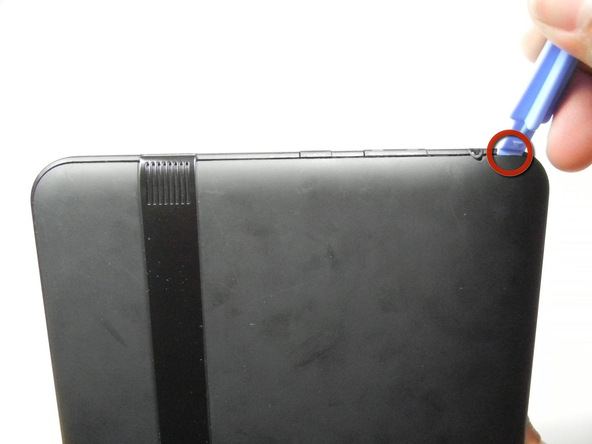


Open - Step 2
- Take the Kindle and carefully lay both halves on a clean, dry flat surface. The red boxes below show the cable placements - which should still be connected at this point. Locate these cables on your Kindle.

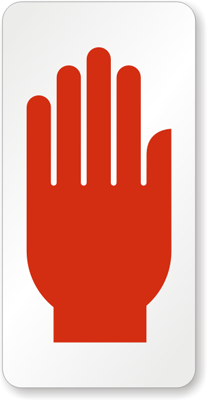
IMPORTANT PLEASE READ
For steps 3 and 4 it is possible if you bend or crease the cable too much during this step that it may cause connection issues for the device. Be as careful as possible to avoid bending/stressing the cable when releasing from the socket
Detaching the Upper Cable - Step 3
- Take your finger and place it beneath the small black tab on the upper cable attached to the screen and gently pull upward.
- Next, horizontally pull the cable (gently) away from the screen and it should disconnect from its socket.
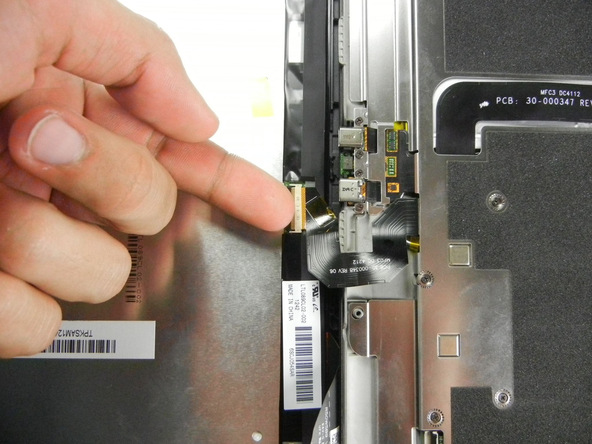
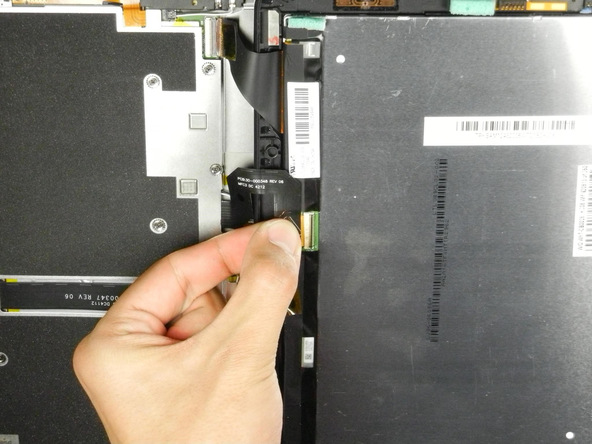
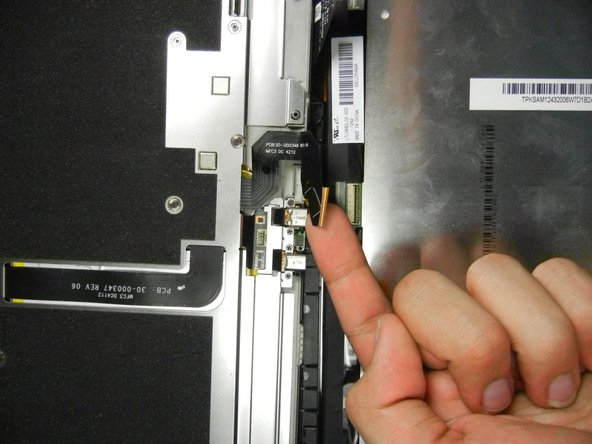
Detaching the Lower Cable - Step 4
- On the back half of the Kindle, you will now detach the lower cable. Take your finger and place it beneath the small black tab on the lower cable attached to the back and gently pull upward.
- Next, horizontally pull the cable (gently) toward the screen half and it should disconnect from its socket.
- There should be no cables connecting the halves at this step. Pull apart the two halves. The third image below shows the screen half (left) separated from the back half (right).

The Metal Casing - Step 5
For the below instructions in step 5, you will work with the back half
of the Kindle. This is pictured below in the green rectangle on the
right side.
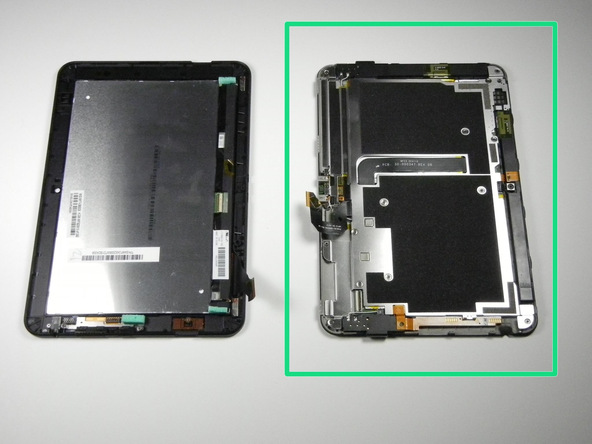
- Locate the 16 (3mm) screws
- 1 screw on each corner (4 total)
- 4 screws around the camera
- 8 screws on the metal casing itself
- Using a small precision screwdriver carefully remove all 16 screws and place them in a safe spot.
- After removing all 16 screws, gently lift the metal casing upward from your device as shown below. Once the metal casing is removed, the Kindle should reflect the second (right) picture below. Good job, almost there.

The Battery - Step 6
Position the Kindle as pictured below for easier handling

- Find the black flex cable. It will be covering part of the battery.
- Carefully lift up on the silver ends of the cable to remove & disconnect it from the battery. Once completely removed store in a safe spot. You will reattach this when you are reassembling your Kindle.

Removing and Replacing the Battery - Step 9
IMPORTANT: DO NOT REMOVE THE ORANGE FILM PICTURED BELOW.
DO NOT USE EXCESSIVE FORCE ON THE BATTERY AS IT MAY CRACK OR BEND.
- Find the silver end on the orange film and lift to disconnect it from the back of the Kindle.
- Using the flat end of the small plastic tool carefully remove the two battery connectors from the board.
- Take the flat end of the plastic tool to remove the battery. Start at the back end of the battery.
- Move the tool around each side of the battery gently prying it out. Try to keep the same amount of pressure as you remove the battery.


Once battery is removed, replace with New Replacement S2012-002 Battery (pictured below) and follow steps in reverse order to reassemble.

How To Replace the Battery in Kindle Fire D01400
Use this detailed step by step repair guide to help you replace the battery in your Kindle Fire D01400.Necessary Replacement Parts 355A2L Battery for Kindle Fire D01400 - (Replacement for the following battery model/part numbers: 3555A2L, 814916014385, DR-A013, D931422P118D, E3GU111L2002, GB-S02-3555A2-0200, PRB-12 & QP01)Necessary Tools Plastic Opening Tools Note: Above tools are included for FREE when [...]
Recent Posts
- » How to replace the EB-BT330FBU battery in a Samsung Galaxy Tab 4 8.0"
- » How to Replace the 26S1006A 58-000092 Battery in Kindle Fire HD 6 PW98VM
- » How to Replace the B01PQIL Battery for Barnes & Noble Nook Glowlight BNRV500
- » How to replace the LIP1359 battery in your Sony PS3 Dualshock 3 Controller
- » How to replace the LIS1442 battery in your Sony PS3 Move Navigation Controller









