 Loading... Please wait...
Loading... Please wait...Blog - Battery for Garmin 200
How to replace the 361000-1911 battery in your Garmin Nuvi 200 205 250 252 255 255W 260 265 270
Posted by mpfproducts.com on 6th Nov 2015
Use this step-by-step repair guide to help you replace the 361000-1911 battery in your Garmin Nuvi GPS
model (s) 200 205 250 252 255 255W 260 265 270
Necessary Replacement Parts:
Necessary Replacement Tools:
Note: Above tools are included for FREE when this replacement battery is purchased from mpfproducts.com.
Step 1
- Locate and remove the sticker on the bottom of the unit to expose the (2) screws.
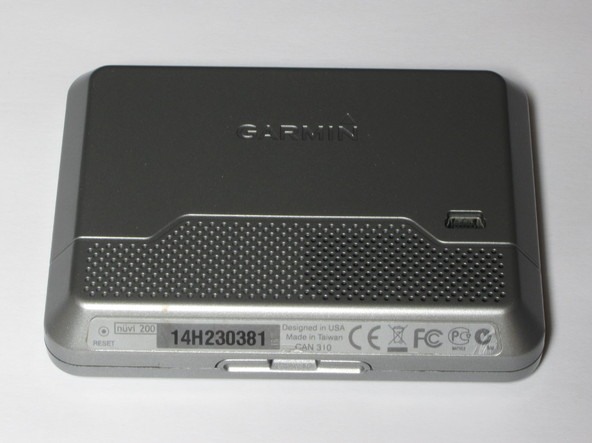

Step 2
- Using the T5 Torx screwdriver, remove the (2) screws.

Step 3
- Insert a plastic opening tool in the gap between the front and rear panel.
- Carefully pry around the perimeter of the device until you are able to separate the front and back. Be careful to keep the power switch in its place during this step.


Step 4
- Pull out the cable between the logic board and the speaker to disconnect them.
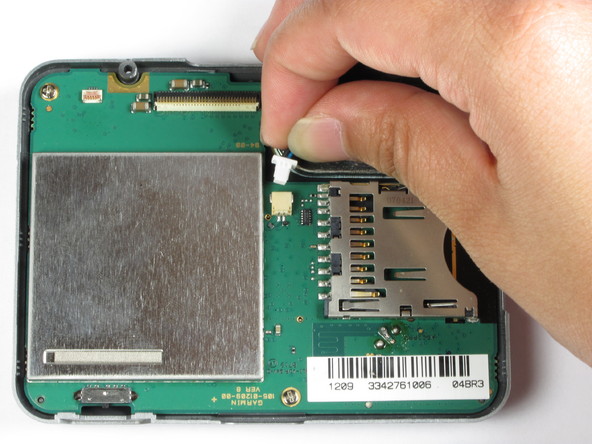
Step 5
- Peel away the tape material holding the ribbon cable in place.

Step 6
- Using the #00 Phillips screwdriver remove the 3 screws from the logic board.
- Lift the board away from the case but do not pull the logic board completely off, as it is still attached to the battery by a cable at this point.

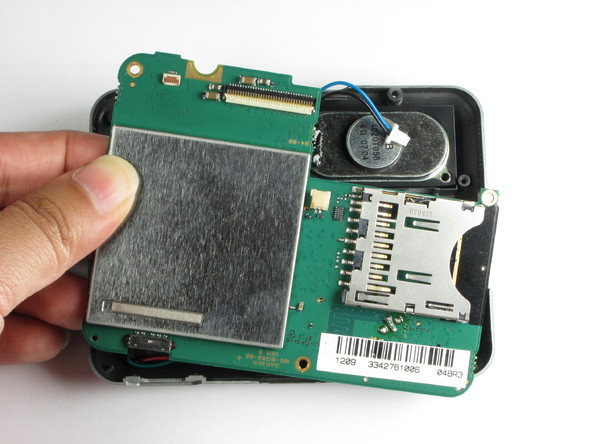
Step 7
- Detach the logic board form the battery by gently pulling out the cable.


Step 8
- Remove the battery by pulling it away from the casing. You can use a plastic opening tool if necessary but use a blunt as to not damage or puncture the battery. The battery has adhesive to hold in place, you may need to apply new adhesive for the replacement battery if it is not secure after installation.


Once the original battery is removed, replace with your
361000-1911 New Replacement Battery for Garmin Nuvi 200 205 250 252 255 255W 260 265 270
(pictured
below) and follow these steps in reverse to reassemble your device.
Recent Posts
- » How to replace the EB-BT330FBU battery in a Samsung Galaxy Tab 4 8.0"
- » How to Replace the 26S1006A 58-000092 Battery in Kindle Fire HD 6 PW98VM
- » How to Replace the B01PQIL Battery for Barnes & Noble Nook Glowlight BNRV500
- » How to replace the LIP1359 battery in your Sony PS3 Dualshock 3 Controller
- » How to replace the LIS1442 battery in your Sony PS3 Move Navigation Controller









